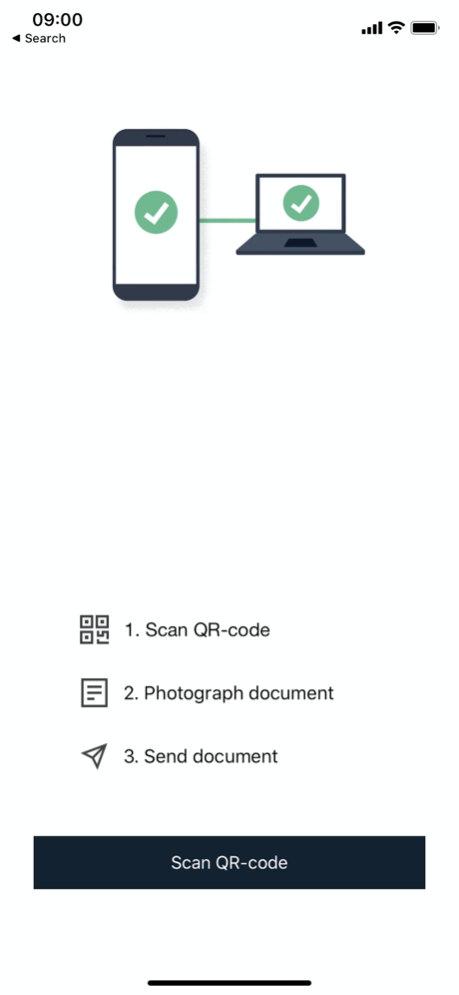SNAP.SHARE 2.2.0
Continue to app
Free Version
Publisher Description
Snapshare digitizes and transmits paper documents in just 3 steps (1. Scan QR-Code, 2. Photograph document, 3. Send document) to the designated location in a target application. This, Snapshare eliminates and automates numerous intermediate steps.
Snapshare can be used without creating a user account. The automatic and secure login to access to the Snapshare Service is established through specific QR codes (Snapshare-ID). Confidentiality is thus guaranteed by end-to-end encryption.
Document or receipt-specific QR codes are provided by the owner of the receiving target application*. For example: If your tax consultant uses ‘Dr. Tax Professional’, you will receive corresponding QR codes from him; if you use ‘Dr. Tax Privat’ or a cantonal tax software/web solution, then you will create the corresponding QR codes within the respective application yourself.
* Snapshare currently works with the tax application 'Obwalden eTax'. Integration with other applications like 'Dr. Tax Privat' and 'Dr. Tax Professional' and tax software of various Swiss cantons is in the works.
The most important functions and benefits at a glance:
Digitizing paper documents
- Digitize paper documents via smartphone camera
- Single or multi-page document scans
- Automatic perspective image rectification
- Image post-processing (rotating pages, cropping, colour filters)
- High image resolution for maximum readability
- Image zoom for quality assessment of digitized documents
Transmitting/sharing documents
- Detecting receipt-specific QR codes via smartphone camera
- Direct sending of receipts from the app
- Sending existing receipts via button in the 'share' menu
- Automatic assignment of documents in the target application
Data security and confidentiality
- Automatic & secure authentication via specific QR codes
- Asymmetric encryption of scanned documents
- End-to-end encryption of the entire communication
- No permanent storage of scanned documents on the smartphone
- No permanent storage of submitted documents in the Snapshare transfer system
- Hosting and operation of Snapshare service in Switzerland
Snapshare is available in the following languages: German, French, Italian, English, Portugese, Spanish, Bosnian, Serbian, Croatian, Turkish.
More information about Snapshare at: http://www.snapshare.ch
May 11, 2023
Version 2.2.0
General improvements.
About SNAP.SHARE
SNAP.SHARE is a free app for iOS published in the Office Suites & Tools list of apps, part of Business.
The company that develops SNAP.SHARE is Ringler Informatik AG. The latest version released by its developer is 2.2.0.
To install SNAP.SHARE on your iOS device, just click the green Continue To App button above to start the installation process. The app is listed on our website since 2023-05-11 and was downloaded 1 times. We have already checked if the download link is safe, however for your own protection we recommend that you scan the downloaded app with your antivirus. Your antivirus may detect the SNAP.SHARE as malware if the download link is broken.
How to install SNAP.SHARE on your iOS device:
- Click on the Continue To App button on our website. This will redirect you to the App Store.
- Once the SNAP.SHARE is shown in the iTunes listing of your iOS device, you can start its download and installation. Tap on the GET button to the right of the app to start downloading it.
- If you are not logged-in the iOS appstore app, you'll be prompted for your your Apple ID and/or password.
- After SNAP.SHARE is downloaded, you'll see an INSTALL button to the right. Tap on it to start the actual installation of the iOS app.
- Once installation is finished you can tap on the OPEN button to start it. Its icon will also be added to your device home screen.